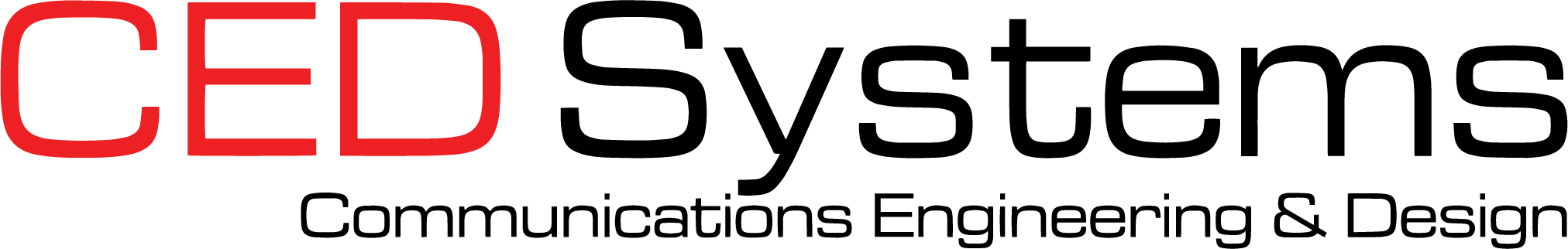WiFi was released for public use in 1997. The technology picked up and boomed in the mid to late 2000s.
Now, it’s a common thing in most buildings that want to offer connectivity solutions to the people in there. Visitors, staff members, customers, etc.
However, WiFi isn’t the best network choice for businesses. There are common signal losses, dropped calls, buffering, and frequent disconnects. Businesses pay heavy amounts to LAN providers to get the best connection, yet they can’t get satisfactory results.
You’d not see individual users complain much about WiFi, but for businesses, it can get messy.
Let’s understand the 4 common reasons WiFi signals get weak and how in-building DAS can cover up for it.
Frequent Router Issues
Routers can be a menace that breaks signals indoors.
They need constant firmware updates and, as the router ages, experience hardware issues, heat-up issues, and even range issues.
And they have a short life span. Experts recommend that it’s best to replace them every 2 to 3 years to have the updated hardware that’s compatible with the latest devices.
So, you never know when the WiFi can go down. And if a simple device restart can solve the issue or you’d need an expert. Also, though rare, there can be a security mismatch in devices and routers which can prevent a connection.
In-building DAS, on the other hand, is a plug-and-play thing. Once installed, you just start using the devices right away via a network connection. You can last years without needing technical maintenance for DAS.
Physical Barriers
Physical obstructions, such as walls, floors, furniture, etc., can weaken the signals from a router.
Haven’t you noticed → you get smooth browsing in some spots, but sometimes signals break. That’s because you might be at a place preventing signals from coming to your device.
It’s patchy because of the physical obstructions, which make the internet quality inconsistent.
In-building DAS – this issue is resolved because it’s a custom solution so all of your indoors get consistent signal strength.
Distance from Router
This is another reason why WiFi is a problem for businesses.
You need to be in a certain range to have the best results. However, in offices and workspaces, people have to move. Sometimes to take calls, meetings, or just to work in their safe corner.
But if there’s no internet, there’s no mobility.
Another issue with WiFi is that when you’re further away, the internet quality drops. Imagine having a one-bar signal. It’ll take forever to load a video or a page.
In-building DAS – Again, it evenly spreads the signals across the building. You’ll not have to worry about patchy spots, WiFi handoffs, or dead zones ever.
Network Congestion
When routers receive too many connection requests at once, there’s network congestion.
This slows down the internet drastically.
The devices still build a connection with the internet, yet there are problems with surfing it.
In-building DAS can handle connection loads way better than WiFi because it has more capacity. So, unless your indoor space receives 50 times more people than usual, there’s nothing to worry about.
In-building DAS Is an Efficient WiFi Partner
You don’t have to get rid of WiFi in your indoor space.
You just pair it up with DAS, so when WiFi acts up, there’s a more reliable connectivity option to fall upon. Plus, you’ll also have a better connection option for visitors, guests, and people who come to your place for a short time.
Since they’ll not need the WiFi, you’ll have a reduced load and a better option for them.
If DAS works well for you (it always does), you can leave the LAN altogether and go wireless.
Conclusive Thoughts – Tackle WiFi Unreliability with DAS
Businesses now want better and more reliable connectivity options.
And it’s apparent that WiFi in its present form is unable to satiate those demands.
Giant corporations such as Airbus are already substituting their WiFi for DAS so that they have consistent internet for more productivity and fewer disruptions.
Want your business to never go offline again?
Book a free call with our expert.